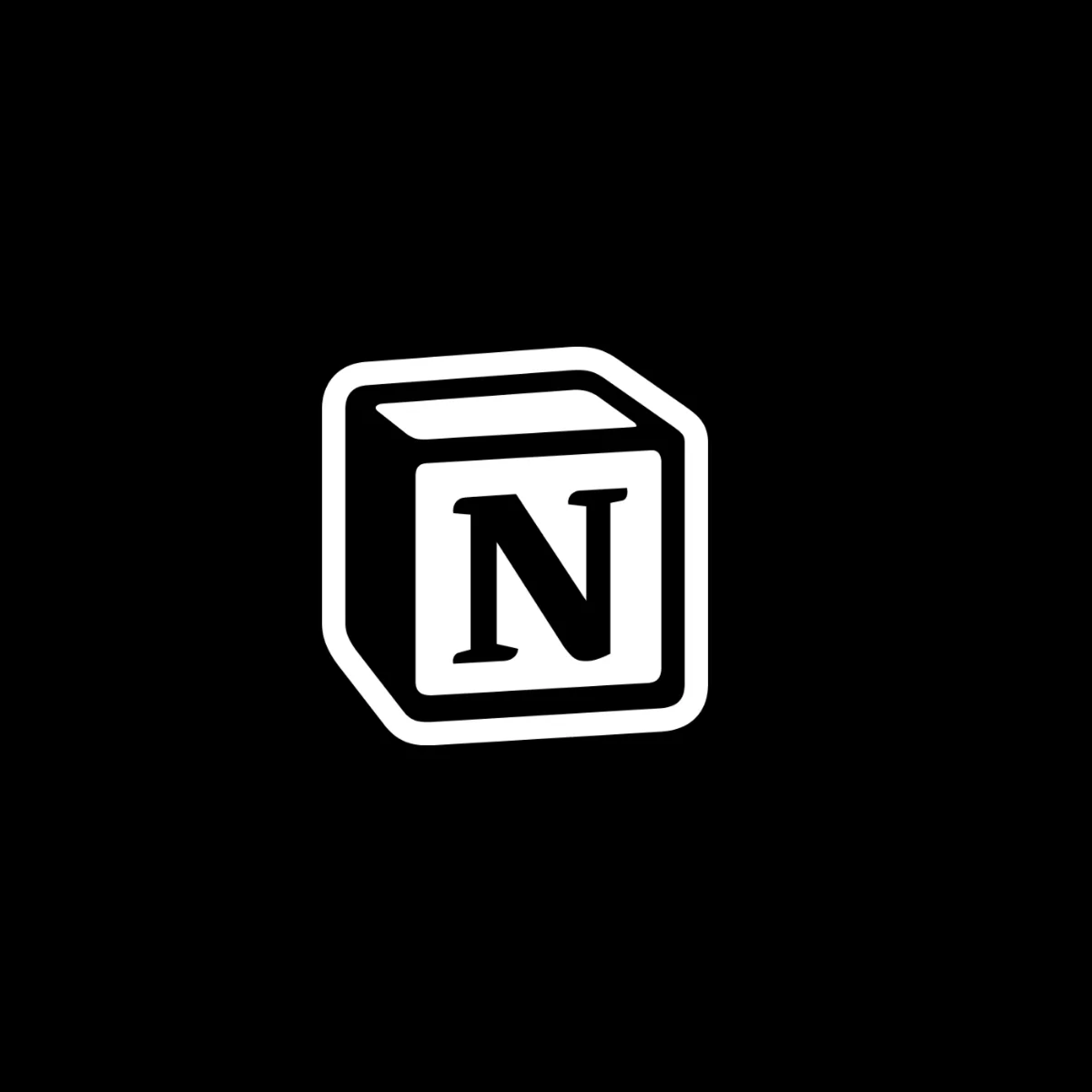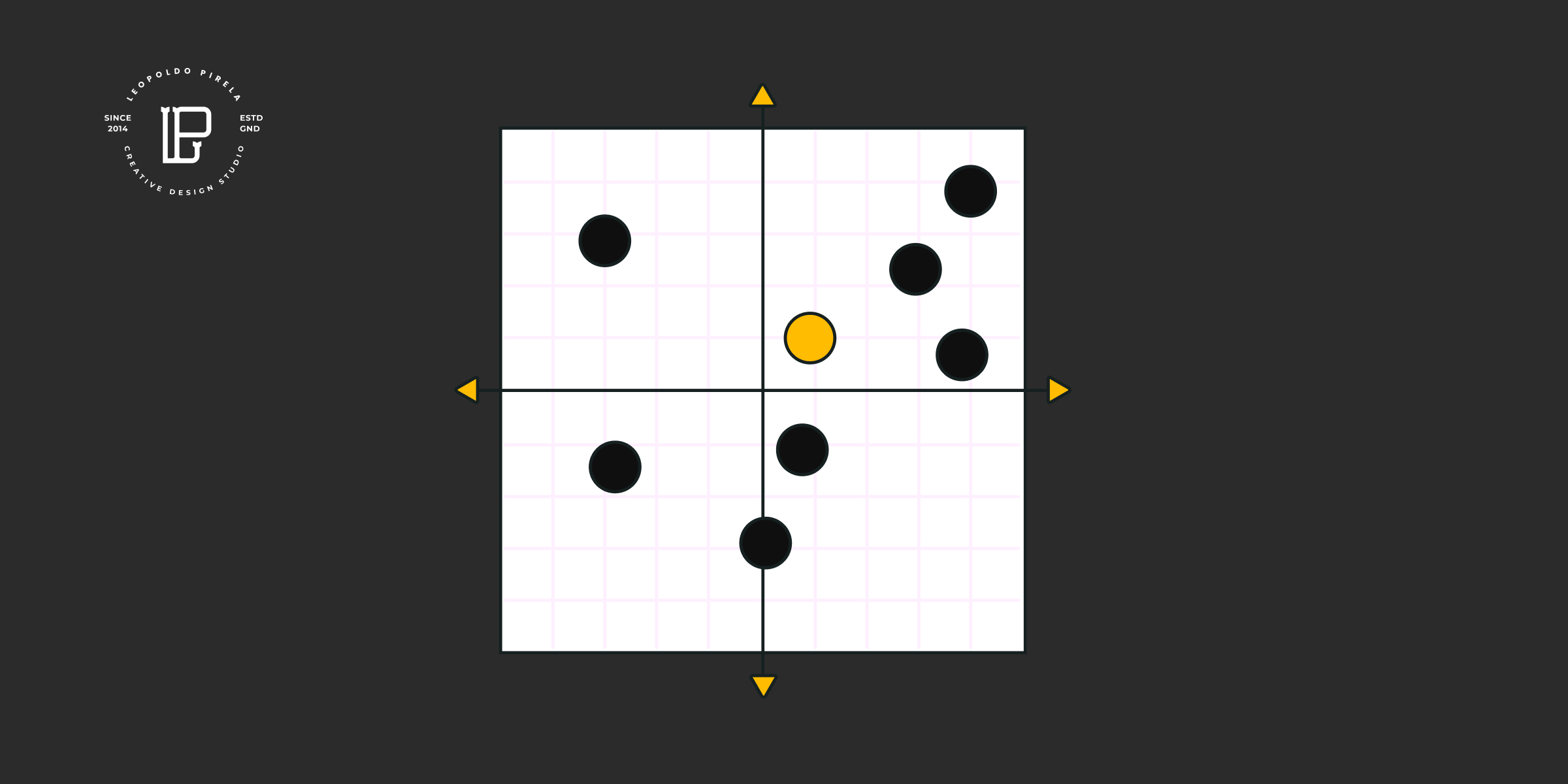It all comes to this! Handing over your final Webflow project to your client...So let’s make sure you do all the right steps to ensure everything is ready on your end, and on your client’s end to make this website go live!
The way you hand over your project is critical. You will want this process to be as smooth as possible. This will not only ensure the website is ready, but also give your client and team a sense that you have experienced in doing this.
To make sure this happens smoothly on my end, I have divided my QA and project handover into 6 steps with multiple tasks for each. This ensures the website I am working on is ready to go live.
I start with the Layout and Design:
This part of the QA and handover process ensures that there is nothing broken on the website when it comes to layouts. I will be looking at the way elements fit in the website, the way they look across browsers and how fluid and responsive the entire site is on different devices.
Another thing to add to this, is to look at the Figma or Adobe XD file. You want to make sure your website looks as close as possible to the final designed the client agreed on.
And, if you have used the Client-first framework to build your website, make sure you have removed everything that you or the client won’t be needing from it. So all the Finsweet logos, title tags, etc can be removed. You can make a comment using your embedded code option giving them some 💖love though!
The functionality of the website
You want to make sure everything on the website is working, but also that your website is performing fast!
For this I will start with images, making sure that whenever possible for icons and logos I've used .SVG file types and for any photos that they were compressed and sized properly. You can get your photos ready for the website using Photoshop's option to save for the web, and then uploading them to Tinypng.com
Then I go ahead and remove any CSS classes that were not used, as well as, interactions. From, here I make sure any JavaScript function that was created works properly, and if I’ve used the Finsweet Attributes, I will make sure they are all working properly.
All websites need to be SEO Friendly
This is probably one of the parts that takes the longest. But I need to make sure all the websites are 100% SEO ready!
Keep in mind that there is a lot you can do with Webflow when it comes to SEO.
This section takes very basic SEO tasks like title and meta descriptions, to very advanced SEO tasks like schema markup, and a full open-graph list. Here you can also do all your 301 redirects, and alt tags.
Once I am at a point where I think this is ready to test, I will go ahead and submit the website to sitechecker.com for a full SEO audit. Keep in mind since the website is not live in a domain, there will be a few errors we can ignore for the time being.
Clean CMS Collections win!
Clients are more likely to deal with the CMS part of the website, than any other part. So I need to make sure that all of the CMS collection pages and fields are working properly. Also, I strongly recommend to leave clear instructions on the fields that they will be filling up.
I will also look at any filtering or extra functionality that was added. These need to work and to be easy to edit if needed.
Website Accessibility
Website accessibility is often forgotten, and mainly used only on the product side of it.
But we need to make sure that this website can be used by anyone, so this check list will ensure that is possible. From making sure the colors are working to giving everything needed a title tag, so it can describe what the links, buttons and images are.
The last few items
This category takes on the last few items we will need. From getting stuff done inside Webflow Settings to educating the client on how to use their brand new website. Here, I will be setting up Webflow, setting up their domain name, making sure all the settings are ready for the site to go live.
I will also share and spend sometime with the client walking them on how to use the website.
And once this entire list is completed, and with the client’s permission it will be time to click publish!
Once I do this, I will run another SEO audit and fix any of the last tasks that need to be fixed.
I hope you found this content helpful. I have added this check-list for you to download. And if there are any other parts of the check-list that you need me to go over, let me know!
Download the Notion Checklist